[cross-posted on TechSoup blog]
Guest blogger, Lauren Friedman (@lauren_hannah on Twitter) is a Community Manager, writer, blogger and photographer.
 This month’s Online Community MeetUp featured facilitator, Bill Johnston, Online Community Manager for Dell and longtime online community expert, Randy Farmer, speaking about online reputation systems.
This month’s Online Community MeetUp featured facilitator, Bill Johnston, Online Community Manager for Dell and longtime online community expert, Randy Farmer, speaking about online reputation systems.
Online Reputations and the Misconceptions to Avoid: With the emergence of social media and the increase in brand participation on such mediums, reputation is just as (if not more) important than ever. While reputation is absolutely important to maintain and should be a focus when determining social media plans, there are several misconceptions of what a “reputation” really is.
1. It’s the People, Dummy: Reputation surrounds us. In everything we do, everything we see, every action we take, we’re surrounded by reputations. And our biggest question: Can we trust them? So, what is reputation? According to Randall Farmer, “Reputation is information used to make a value judgment about an object or a person.” It’s not just about “what is reputation;” we want to put that definition in a structure that we can apply to more than one situation. The structure: A source makes a claim about a topic — making a value judgment about an object or a person, and that value judgment is transferred and influences decisions made by others. Reputation isn’t just about people, it’s any information used to make a value judgment. Determining reputation is not just up to us. We can’t make all of these judgments by ourselves. We have to trust others, trust what they’re saying and how they feel about something in order to assist our decision-making. We just don’t have the time to make verifications of everything every day.
2. One Reputation to Rule Them All: For many users, social media priority number one is to be the best and to build the best reputation possible. There is no universal reputation. So how do you build yours? The ways we instinctually think of objects or brands are actually not quite as reliable on social media. Recommendations are proving to be risky, and FICO scores are not necessarily related to productivity. It takes time, patience, and perseverance to create a positive reputation. It’s more complex than “good guy, bad guy.” It’s even more complex than giving the Internet a “credit score.” All reputation is in context, the narrower the better — each “score” is applicable to only one context.
3. All I Need is Five Stars: Possibly the most common misconception on reputation and social media is that all you need is “likes.” Everything on the Internet has a “like/dislike” or a “thumbs up/thumbs down” creating ample opportunities to allow users to build your reputation for you. While the majority of interactions form a J-curve (starts low and slowly builds up forming a graph that looks like the letter “J”), the most beneficial graph actually looks like the letter “W”. Why? Because it’s the most consistent. When the community evaluates its own content, you can consistently track the negative feedback, add up the positive, and develop a steady rating. We should be making these inferences and only asking the community for what we really need — do we really need a thumbs down button or can you infer that information elsewhere? If no one is saying no, don’t ask them to. By providing the users with the ability to express what kinds of content they’d like to see more or less of, you’re inconspicuously creating incentive for the community to interact and help you build your reputation. And it all goes back to the fact that you can’t make all these inferences on your own.
4. Competition is Always Good: With the new and emerging social media and gaming industries, point systems and leader boards have taken precedence over many other tactics to garner participation. Why? Because competition drives a lot of behavior. In general, we trust high scores and we don’t trust low scores. Therefore, the objective is (obviously) to do whatever you can to raise your score. There are different levels of competition ranging from caring, to collaborative, to cordial, to competitive, to combative. The last thing you want are leader boards and competition between them. Competition is fine, if the context calls for it — World of Warcraft? Competition. But don’t assume there’s competition when there’s none. When Karma is involved, user reputation, it escalates the fastest. These different levels determine the general user experience and affect your overall reputation. But you’re not the only one with a reputation here.
5. “Negative Karma Will Kill Out the Bad Guys”: Assigning a public score to a user that says how good they are in some context is one way to manage and build up your reputation. By giving the users responsibility, you’re increasing interactions and the opportunity to only keep good content on your site. However, this provides some real challenges. There are two sides of this spectrum: we have the “good guys” who do positive things and the “bad guys” who do negative things. And it’s best to keep the tracking of these “good guys” and “bad guys” incognito. Avoid public karma. If you really want to know who your bad guys are, keep them private.
Yahoo! Answers Case Study User content moderation model: People would report a content item, and Yahoo! would hide the answers if enough people said it was bad. The simplest form of this model is a “three strikes, you’re out” mentality. If three users flag content as negative, it would be hidden. Of course, it became more complex than that as Yahoo! wanted the content to be removed within an hour of its publication. It ultimately evolved into a detailed, super-user, system. Yahoo! would track the people who accurately reported the most negative content and they would become “good reporters.” If a “good reporter” flagged content, it could potentially be removed immediately. This content moderation system feeds off the “Broken WIndows Hypothesis” — the community (or community managers” clean up the space, and the trolls leave. And as these trolls leave, your reputation increases.
You can find out more in Randy’s book: Building Web Reputation Systems and hear about upcoming online community speakers at the MeetUp group.
Written by: penguin kuhn


 As
As 
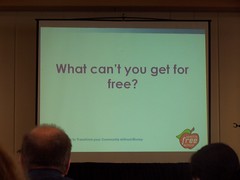
 Written by guest blogger,
Written by guest blogger,  Ben Rigby
Ben Rigby The Extraordinaries is a for-profit company, in that it wants to generate enough revenue to be self-sustaining. Its original funding came from angel investors, and grants they won from Netsquared and the Knight Foundation. They tried selling their micro-volunteering services to non-profits, but it didn’t work—the non-profits all said no. So now the Extraordinaries offer their services to non-profits free of charge. But they’re selling their services to corporations. 92% of Fortune 500 companies have volunteering efforts, and The Extraordinaries allows them to add an online component to their existing programs.
The Extraordinaries is a for-profit company, in that it wants to generate enough revenue to be self-sustaining. Its original funding came from angel investors, and grants they won from Netsquared and the Knight Foundation. They tried selling their micro-volunteering services to non-profits, but it didn’t work—the non-profits all said no. So now the Extraordinaries offer their services to non-profits free of charge. But they’re selling their services to corporations. 92% of Fortune 500 companies have volunteering efforts, and The Extraordinaries allows them to add an online component to their existing programs. Don’t know your VoIP from your POTS or even what these acronyms mean? Scratching your head on all the phone system options out there? Then this event is for you.
Don’t know your VoIP from your POTS or even what these acronyms mean? Scratching your head on all the phone system options out there? Then this event is for you. Once you get started with Second Life, you often find that having design software is really helpful when it comes to creating designs and textures in-world. And you may not be aware that TechSoup has some offerings that can help you out. If you use a Mac for design work, TechSoup has a
Once you get started with Second Life, you often find that having design software is really helpful when it comes to creating designs and textures in-world. And you may not be aware that TechSoup has some offerings that can help you out. If you use a Mac for design work, TechSoup has a 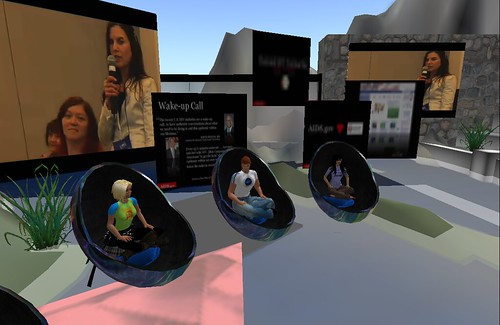
 My name is BJ Wishinsky (avatar name Biji Mornington), and I’m the Communities Program Manager at the nonprofit
My name is BJ Wishinsky (avatar name Biji Mornington), and I’m the Communities Program Manager at the nonprofit