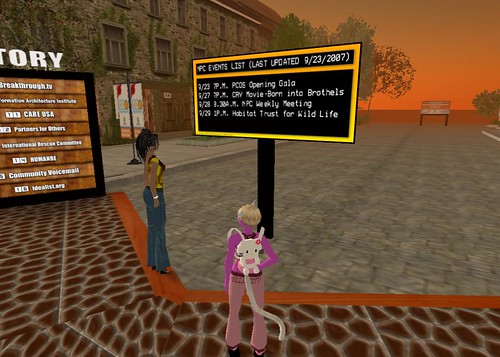 I just discovered that the new events committee of the Nonprofits in SL group, also known as the Nonprofit Commons community has created a calendar/sign post. This was very exciting to me since this is something that I have wanted to have in-world for a while now. While I was having lunch in RL with SLebrity, Jani Myriam, of Transgender Resource Center fame, on Friday, she and I were discussing how if you want something to happen in a community in SL, you mostly have to do it yourself, or it takes long to never to happen. It was a commons frustration we shared. Until recently…I am lucky to have Coughran Mayo, Kosmik Guru and PCOSGurl Infinity on the new events team.
I just discovered that the new events committee of the Nonprofits in SL group, also known as the Nonprofit Commons community has created a calendar/sign post. This was very exciting to me since this is something that I have wanted to have in-world for a while now. While I was having lunch in RL with SLebrity, Jani Myriam, of Transgender Resource Center fame, on Friday, she and I were discussing how if you want something to happen in a community in SL, you mostly have to do it yourself, or it takes long to never to happen. It was a commons frustration we shared. Until recently…I am lucky to have Coughran Mayo, Kosmik Guru and PCOSGurl Infinity on the new events team.
While I was there, I was talking to Movies1963 Beck who has a MySpace page dedicated to SL Live events. He was looking at the new NPC events calendar, and I told him that I was interested in having the events tagged NPSL in eventful. “Tagging?, What’s that?”, he asked. “Uh oh”, my reply. I then barraged him with TechSoup articles on tagging and forum threads on feeds and tagging 101. Then, fortunately, Faust (Nick Hernandez) came to my rescue. While I flew away, I over heard him uttering, “There are sites like del.icio.us that you can…”
So, thankfully, I had achieved a few positive things in world tonight. I got friendly with an avatar who has a myspace page for SL live events, I learned about a new events calendar that our group has put together and I helped introduce a couple members of our community and one learned about Web 2.0.
You see! SL is more than just a game! On the note of the calendar/sign. Do any of you know how to make the events on that thing get tagged with NPSL for eventful, so it can be fed into this site?
http://slurl.com/secondlife/Plush%20Nonprofit%20Commons/130/179/26
Written by: Glitteractica_Cookie

