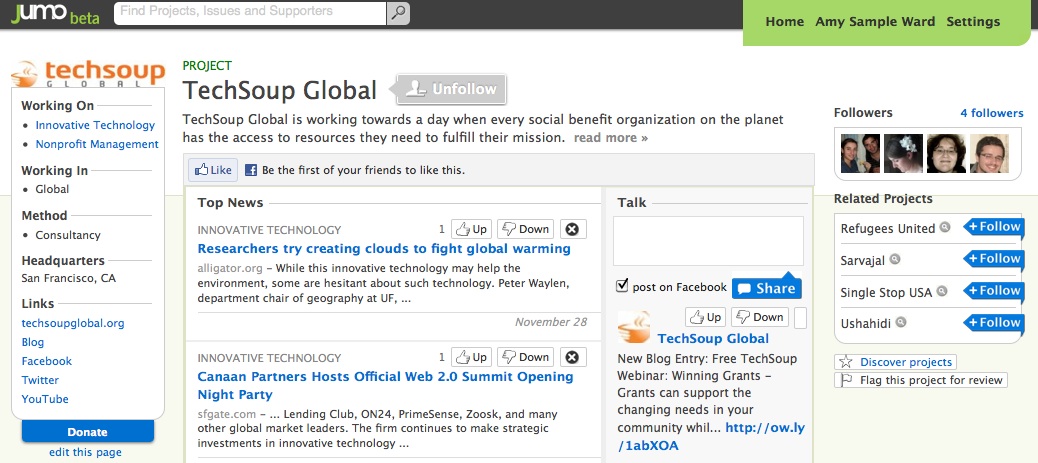[8:36] ShaunG Lynch: Shaun Lynch, SGL Philanthropic Services, Montreal, Quebec, Canada;
http://www.sglps.com
[8:36] Kali Idziak: Jessica Dally, TechSoup Global, Seattle, WA @techsoup @jessicadally @npsl @cvmnational
Jason, Omaha, Nebraska —
http://projectjason.org/ and Campus Technology Magazine. Twitter that I do not tweet on: @denise_harrison @garden4missing
[8:37] Rik Riel is so happy for Egypt I could cry
[8:37] Buffy Beale yes exciting news for Egypt
[8:37] Glitteractica Cookie: If you havent already done so, Please say your real life name, nonprofit org, location in the real world, URL/Twittter
[8:38] Mimi Muircastle: (agree, Rik and Buffy)
[8:38] CJ27 Jigsaw: Christy Jones AAUW Washington DC @christytj
wwww.aauw.org[8:38] rcosborne11 Resident: Chris Osborne Twiter: @kahgreenwood
[8:38] Glitteractica Cookie: thanks for teh follow friday luv
[8:38] Penguin Kuhn: Megan Keane, TechSoup Global, San Francisco, CA @penguinasana @npsl @techsoup @onebricksf
[8:39] Sarvana Haalan: Protect Yourself 1 is in Parketon, MD just north of Baltimore
[8:39] Chayenn Resident: Monique Richert, Baltimore MD Twitter PY1US
[8:39] Sarvana Haalan: *Parkton
[8:40] jacmacaire Humby: Hi everyone
[8:40] Buffy Beale: Jac, hi!
[8:40] talkwithmarie Resident: marie, Talk!with Marie, New England, @talkwithmarie
[8:40] jacmacaire Humby: Hi Buffy
Digital Storytelling Project Update
[8:41] Glitteractica Cookie: OK, so, we are nearly at the home stretch for our Digital Storytelling campaign
[8:41] Kali Idziak: YAY!
[8:41] Glitteractica Cookie: the stories are in, we got over 113
[8:41] Glitteractica Cookie: we are in teh judging phase
[8:41] Buffy Beale: wowie nice going!
[8:42] Glitteractica Cookie: yes, today is the VERY last day to vote
[8:42] jacmacaire Humby: Jacques Macaire HUMANBE
http://www.humanbe.com Think Tank & Council on Sustainable Development France and International @Humanbe
[8:42] Glitteractica Cookie: penguin, could you please post the link to that survey for voting
[8:42] Penguin Kuhn: yes, here tis
[8:42] Kali Idziak: that’s it!
[8:42] Kali Idziak: lol
[8:43] Glitteractica Cookie: we have the stories compiled and you can choose your favorite
[8:43] Kali Idziak: do vote folks, there are a ton of really amazing entries!
[8:43] Glitteractica Cookie: the winner will receicve an iPad!
[8:43] Glitteractica Cookie: it’s well worth checking out the entires
[8:43] Penguin Kuhn: today at midnight SLT/Pacific is the deadline to cast your vote
[8:43] Glitteractica Cookie: and if you want to read more about the entire campign, please go to
[8:43] Buffy Beale: so many wonderful stories, am trying to look at each one
[8:43] Penguin Kuhn: Our judging panel, including the wonderful Draxtor, are wrapping up their votes
[8:44] Glitteractica Cookie: for the judged part
[8:44] Glitteractica Cookie: penguin, can you explain the two ways to win?
[8:44] Buffy Beale: RR I saw yours, nice one
[8:44] givecamp Resident: hey everyone
[8:44] Rik Riel: hi Chris/ Givecamp!
[8:44] Penguin Kuhn: yes, you can win by our panel of judges’ consensus
[8:44] Sarvana Haalan: Hi
[8:44] givecamp Resident: I’m Chris Koenig with @GiveCamp
[8:44] Kali Idziak: And we’ll be having that screening in Second Life too!
[8:45] Buffy Beale: welcome Give
[8:45] Penguin Kuhn: or by the audience choice awards popular vote
[8:45] Glitteractica Cookie: ok, too many trains of thought
[8:45] Penguin Kuhn: Audience Choice Awards, where you can vote & encourage friends to do the same:
[8:46] Sarvana Haalan: niced
[8:46] Glitteractica Cookie: First– we have the main winner of the digital storytelling event (there will be three
winners, who will win prizes, flipvideo, software, projectors, etc)
[8:46] Glitteractica Cookie: yes, then we also have the audience choice awards, as penguin said
[8:46] Glitteractica Cookie: the other thing we wanted to let you know about is the awards screening ceremony/party
[8:47] Glitteractica Cookie: Kali, do you want to say a little about the party?
[8:47] Glitteractica Cookie: (or I can…)
[8:47] Glitteractica Cookie: gl ahead kali
[8:48] Penguin Kuhn: Wed. Feb. 23, 7-9 PM Pacific/SLT
[8:48] Glitteractica Cookie: well, i was hoping you’d describe it, but i can
[8:48] Penguin Kuhn: In-person in SF and live in Second LIfe
[8:48] Kali Idziak: If you’re in San Francisco you can join us in person
[8:48] Penguin Kuhn: at a drive-in movie theater
[8:48] Glitteractica Cookie: we will be having a live, mixed reality screening party
[8:48] Kali Idziak: but if you’re not, you can join us here in Second life
[8:48] Glitteractica Cookie: in our other sim, and in san francisco
[8:48] Penguin Kuhn: red carpet and all!
[8:49] Glitteractica Cookie: so, who here will be joining us in SF?
[8:49] Buffy Beale those are the pics from last years awards night up there
[8:49] Penguin Kuhn: we’ll be screening the winners & some favorite submissions
[8:49] Glitteractica Cookie: say AYEA
[8:49] Glitteractica Cookie: i meant AYE
[8:49] Penguin Kuhn: and announcing the winners, awarding prizes
[8:49] Rik Riel: AYE!
[8:49] Sarvana Haalan: awesome
[8:49] Penguin Kuhn: (i’m going to be oozing w/ jealousy; there are some seriously great prizes)
[8:49] DJ Earnshaw is Online
[8:49] Glitteractica Cookie: (drinks and food, catered event)
[8:49] Glitteractica Cookie: only one of you?
[8:49] Kali Idziak: I’ll be in SF Glitter!
[8:50] Penguin Kuhn: QUACK! er, AYE!
[8:50] Glitteractica Cookie: well, we will make sure we reach out to the otehrs who live in the bay area
[8:50] Glitteractica Cookie: yes, the entire TechSoup community team will be tehre (kali, in kenzo, penguin, rik and me)
[8:50] Eureka Dejavu: hi!
[8:50] Glitteractica Cookie: hi eureka
[8:50] Glitteractica Cookie: anyway, we hope to see you all inwolrd, if not in SF
[8:50] Glitteractica Cookie: drive-in movie-style party
[8:51] Glitteractica Cookie: feb 23rd, 7pm
[8:51] Glitteractica Cookie: any questions?
[8:51] Sarvana Haalan: great… will be virtually there… smiles… the day after my rl birthday… what a party
[8:51] Glitteractica Cookie: w00t!
[8:51] Glitteractica Cookie: anything to add, penguin or kali?
Chris Koenig on Givecamp.org

[8:52] Glitteractica Cookie: OK, then let’s move on to Chris Koenig of Microsoft Givecamp project
[8:52] Kali Idziak: I think we got it all covered but if you have any questions you can always ask me in IM 🙂
[8:52] Glitteractica Cookie: Chris, feel free to come up and sit yup here
[8:52] Sarvana Haalan: Microsoft… give
[8:53] Sarvana Haalan: Give Camp
[8:53] Glitteractica Cookie: Givecamp, you are up! Give it up for GiveCamp!!
[8:53] Rik Riel: woo hoo
[8:53] Rik Riel: /woot
[8:53] givecamp Resident: LOL
[8:53] Sarvana Haalan: wooooot!!!
[8:53] Kali Idziak claps
[8:53] givecamp Resident: Thanks guys
[8:53] Nany Kayo: welcome
[8:53] Carmen Gray: YAY
[8:53] Carmen Gray: Welcome
[8:53] Freyakc Dragonash: Welcome
[8:53] Mimi Muircastle: welcome!!!!
[8:53] givecamp Resident: well – thanks for letting me come for a visit
[8:53] Sarvana Haalan: welcome
[8:53] givecamp Resident: this is my first time in SL 🙂
[8:53] jacmacaire Humby: Bienvenue.. 🙂
[8:53] Buffy Beale: wow givecame welcome!
[8:53] Chayenn Resident: welcome
[8:53] Sarvana Haalan: a double wooot, wooot
[8:53] givecamp Resident: I appreciate the opportunity to tell you guys about this event I’ve been involved with crafting – it’s called GiveCamp.
[8:54] givecamp Resident: Basically, GiveCamp is a weekend-long event where we get developers to donate their time to build applications for local area charities
[8:54] givecamp Resident: it’s 4 years old now, and been *very* popular within the developer communiy all over the US
[8:55] givecamp Resident: we have a web site up at
http://givecamp.org to help volunteers, developers and charities find events near them, and get information on how to start and run their own events.
[8:55] givecamp Resident: very community-driven
[8:55] givecamp Resident: NOT something run by my employer – just something they happen to be very much in support of
[8:55] givecamp Resident: over the MLK weekend this year, we had 14 coordinated GiveCamp events occuring all over the US
[8:55] givecamp Resident: you guys mentioned SF – there is a GiveCamp coming this month to SF if memory serves.
[8:56] givecamp Resident: they really are a lot of fun to participate in, and the charities get some much needed IT support
[8:56] givecamp Resident: we’ve built new web sites, added features to existing web sites, built mobile apps, etc.
[8:57] givecamp Resident: we even help to promote TechSoup to the charity participants to make sure they’re taking advantage of those offers.
[8:57] givecamp Resident: More information at
http://givecamp.org, or you can hit me up on Twitter at @givecamp or @chriskoenig
[8:57] givecamp Resident: questions?
[8:57] CarynTopia Silvercloud: I am so glad to find out about this resource
[8:57] Hour Destiny: Any way to have an event online? I’m hours away from any of their places and there’s not much of a population around southern Utah and eastern Nevada.
[8:58] givecamp Resident: We have had some groups participate remotely – there was an event a few years ago in Ann Arbor that had “satelite” events going in Cleveland, Columbus, and Nashville (each of which have started their own events now)
[8:59] givecamp Resident: we’ve never tried an “online” version, but I’m sure that’s possible
[8:59] BETF Afterthought: cool.. I’m in buckeye country. 😛
[8:59] Melissa Sparrowhawk: do you only assist with projects that can be completed over the weekend? (I fear our pressing need may take more than 2 days)
[8:59] givecamp Resident: if you wanted to organize one through SL or wherever, it’s really just a matter of pairing up teams of developers with needy charities
[9:00] givecamp Resident: @melissa: when we do these events, we try to get something that can be completed over a weekend (Fri – Sun) but usually use some sort of “package” to make it easy for the charity to continue adding and changing content after we’re done.
[9:00] givecamp Resident: smooth transition = happier charity 😀
[9:00] Melissa Sparrowhawk: gotcha. How do you select which charities to work with?
[9:00] givecamp Resident: I was particulary excited to talk to this group because many of our events have had trouble finding interested charities and other non-profits.
[9:00] Hour Destiny: Have you thought of tracking the results to see how effective these events are?
[9:01] givecamp Resident: @melissa: each event organizer decides what charities will fit within the scope of their event.
[9:01] Melissa Sparrowhawk: lol – that is amazing, that your door is not being beaten down!
[9:01] Rik Riel: (sounds like you need a lot of moutain dew and twizzlers)
[9:01] givecamp Resident: usually, the only rules are that they’re local to the area
[9:01] givecamp Resident: e.g. the International Red Cross doesn’t really need out help, but Jack and Diane’s Dog Rescue of North Dallas does
[9:02] GiveCamp (givecamp): @rik – Mountains of Mountain Dew, actually
[09:02] Kali Idziak: Give, do charities have to be 501c?
[09:02] Glitteractica Cookie: I didn’t know that Mountain Dew was the Wheties of the nerd olympics
[09:02] Glitteractica Cookie: (wheaties)
[09:02] Hour Destiny: Some nonprofits are virtual (like VAI), but they also based somewhere in the country.
[ 09:02] GiveCamp (givecamp): @hour_destiny: we have some antecdotal evinde about these things, but our focus wasn’t so much on horn tooting as it was making sure that the charities got something of value at the end. 4 years of about 25 different events I think speaks to that 🙂
[09:03] Penguin Kuhn: lol
[09:03] GiveCamp (givecamp): @kali – not always. for me, it’s really about need. Each organizer can decide the critera. For exaple – some events won’t take any type of Church as a project, but others will. I like to leave it up to the organzier to determine what is right for them, and their community
[09:04] Melissa Sparrowhawk: would you mind providing your email address for those of us who don’t tweet?
[09:04] GiveCamp (givecamp): @hour – we’ve never tried working with virtual charities
[09:04] GiveCamp (givecamp): oh – and the technology doesn’t have to be ours either. We have helped lots of folks with PHP, iPhone, Joomla, Drupal, etc. applications on various platforms.
[09:05] GiveCamp (givecamp): i walk a weird line as a Microsoft employee and the President of GiveCamp.org 🙂
[09:05] Melissa Sparrowhawk: thank you. And I think I love you. This is an amazing service!
[09:05] InKenzo at Amoration (in.kenzo): very cool!
[09:05] Mimi Muircastle: awesome – great to know about!
[09:05] GiveCamp (givecamp): Awesome! Send me mail if you’re interested in getting connected to any of the events running, and especially if you’re interested instarting your own event.
[09:05] rcosborne11: I’m going to look into IndyGiveCamp today!
[09:05] Sarvana Haalan: PY1 needs computer upgrades
[09:05] Glitteractica Cookie: it is really a great event, and I would love to have TechSoup help you produce one in SF in the next year
[09:05] Buffy Beale: wow that is such a great idea, thanks givecamp
[09:06] GiveCamp (givecamp): we ahve a “cookbook” on
givecamp.org that gives LOTS of information on how to run an event and I’m always avaialbe by email or phone
[09:06] Melissa Sparrowhawk: what was that about starting an event?
[09:06] Melissa Sparrowhawk: you need organizers?
[09:06] Sarvana Haalan: will check for east coast events.
[09:06] Glitteractica Cookie: unfortunately, the one you are doing next is the same time as our Global Partner Summit, next week, but definitely we will stay in otuch for the futuire!
[09:06] GiveCamp (givecamp): @melissa – yes. since these are local events, we needto have someone local to the area to do the coordination
[09:07] GiveCamp (givecamp): I don’t actually *run* any of theevents, just mentor and help them get started
[09:07] Laura24 Kiranov: I’m not seeing any in the DC area, and the Southern MD is full. Would be great to have one in DC/Baltimore
[09:07] GiveCamp (givecamp): you can see from the map on
givecamp.org that there are a TON of them all over the US< and I’ld love to talk with folks outside the US about starting them there as well…
[09:07] Glitteractica Cookie: OK, so we will definitely all follow up, but we will need to give time to our next speaker
[09:07] Melissa Sparrowhawk: Looks like you came to the right place 🙂
[09:08] GiveCamp (givecamp): @Laura – would LOVE to have another one in the DC area. If you able, I definitely recommend attending it anyway, just as a visitor, to see how things run. this is their 2nd one in SOMD
[09:08] Glitteractica Cookie: I’m glad you are all so excited, please feel free to hang around GiveCamp, and the avatars here can IM you
[09:08] GiveCamp (givecamp): cool – thanks everyone!
[09:08] Sarvana Haalan: thanks, Givecamp for info
[09:08] Glitteractica Cookie: please do follow up with him here
[09:08] Rikomatic.com (rik.riel): woo hoo!
[09:08] Carmen Gray: 🙂
[09:08] Glitteractica Cookie: Thanks GiveCamp
[09:08] Sarvana Haalan: wooot
[09:08] CarynTopia Silvercloud: thanks
[09:08] Carmen Gray: ty
[09:08] jacmacaire Humby: :))
[09:08] Melissa Sparrowhawk: woot
[09:08] Hour Destiny: Maybe have a GiveCamp parcel for those who want to get together in SL.
[09:08] Buffy Beale: a great initiative!
[09:08] Buffy Beale: nice idea Hour
Rita King / Eureka Dejavu on Virtual Worlds and the Islamic World

[09:09] Rikomatic.com (rik.riel): hi guys!
[09:09] Buffy Beale: hey Rik
[09:09] Glitteractica Cookie: IM GiveCamp folks, he will hang around until we end the meeting
[09:09] Rikomatic.com (rik.riel): this is a great day for Egypt and the world!
[09:09] Carmen Gray: Hi Rik
[09:09] Glitteractica Cookie: Hi Rik
[09:09] Chayenn: hello
[09:09] Carmen Gray: YES IT IS Rik 🙂
[09:09] Freyakc Dragonash: Yes it is Rik
[09:09] Chimera Cosmos: /me waves to Eureka!
[09:09] Rikomatic.com (rik.riel): And by coincidence we have invited Eureka to talk with us about the Egyptian democracy movement and how that relates to Second Life
[09:09] Eureka Dejavu: hello!
[09:09] Rikomatic.com (rik.riel): Eureka you may know as the author of a groundbreaking report on Islam and virtual wolrds
[09:09] Carmen Gray: cool 🙂
[09:09] Eureka Dejavu: It is a great coincidence
[09:10] Sarvana Haalan: you’re back from Egyptian sim
[09:10] Rikomatic.com (rik.riel): So we are super excited to ahave her here with us
[09:10] Eureka Dejavu: thanks!
[09:10] Mimi Muircastle: historic coincidence!
[09:10] Carmen Gray: yes 🙂
[09:10] Rikomatic.com (rik.riel): BTW if anyone wants Egyptian flags, I can pass around
[09:10] CJ27 Jigsaw: Please!
[09:10] Rose Springvale: yes 🙂
[09:10] Buffy Beale: yes pls
[09:10] Carmen Gray: ty Rik
[09:10] Rikomatic.com (rik.riel): floor is yours Eureka
[09:11] Glitteractica Cookie: yes,, go ahead eureka
[09:11] Eureka Dejavu: Thanks so much for having me–it’s kind of amazing to be here in the immediate aftermath of Mubarak stepping down
[09:11] Buffy Beale: I’ll say, what a great day
[09:11] Eureka Dejavu: I worked on the Understanding Islam through Virtual Worlds project with Joshua Fouts
[09:11] Eureka Dejavu: We also worked with the American University in Cairo here in Second Life, my company Dancing Ink Productions built a Virtual Newsroom
[9:12] Eureka Dejavu: Marzipan Jampoler will share links with you while I chat
[9:12] Eureka Dejavu: The Virtual Newsroom was interesting in light of all we’ve seen in Egypt–some of the participants have been the most prolific bloggers about the protests
[9:12] Eureka Dejavu: and we met them here first
[9:13] Sarvana Haalan: awesome
[09:13] Eureka Dejavu: they came into SL because many of them are on house arrest or were fearful of consequences of getting together with hundreds of other journalists from all around the world from countries that lack a free press
[09:13] Eureka Dejavu: so we build a newsroom and we broadcast live to the internet
[09:14] Eureka Dejavu: we had a few events, very intriguing content and findings
[2011/02/11 09:14] Eureka Dejavu: Second Life has always been plagued by a misguided media narrative
[2011/02/11 09:14] Eureka Dejavu: I wrote a piece last week for mashable about it
[2011/02/11 09:14] Eureka Dejavu: but it is really a spectacular environment as you all know for having difficult multicultural dialogue
[2011/02/11 09:14] InKenzo at Amoration (in.kenzo): have a link for the mashable article?
[2011/02/11 09:15] Eureka Dejavu: There’s no chance whatsoever of any kind of physical violence
[2011/02/11 09:15] Sarvana Haalan: amazing…
[2011/02/11 09:15] Eureka Dejavu: But also, people who are too shy to speak up, or fear consequences, can do so
[2011/02/11 09:15] Eureka Dejavu: for example, we attended sessions at many mosque communities in SL
[2011/02/11 09:16] Eureka Dejavu: and in some, trasitional attire is not required because while we feel present, these bodies here are made of imagination, not flesh
[2011/02/11 09:16] Eureka Dejavu: and also, is it disrespectful to wear shoes in a virtual mosque? no real dirt is tracked in…
[2011/02/11 09:16] Eureka Dejavu: As it relates to Egypt, however, we learned a lot
[2011/02/11 09:16] Eureka Dejavu: Some of you may have visited the Virtual Hajj to Mecca here in SL
[2011/02/11 09:17] Mimi Muircastle: yes
[2011/02/11 09:17] Eureka Dejavu: created by IslamOnline.net, run by young Egyptians
[2011/02/11 09:17] Eureka Dejavu: in the months that we interviewed them, we became aware of the sentiment of yougn Egyptians toward the Muslim Brotherhood, a group that is banned in Egypt yet has transformed itself toward moderation
[2011/02/11 09:18] Eureka Dejavu: many young Egyptians perceive the Muslim Brotherhood as moderate while many in the west perceive it as a radical Islamist group
[2011/02/11 09:18] Marzipan Jampoler: Understanding Islam through Virtual Worlds documentary featuring interviews with young Egyptians who buil the Virtual Hajj now involved in the revolution:
http://www.youtube.com/dancinginktv[2011/02/11 09:18] Eureka Dejavu: Does anyone have a question at this point?
[2011/02/11 09:19] Eureka Dejavu: We did the project as Senior Fellows at the Carnegie Council for Ethics in International Affairs
[2011/02/11 09:19] Brad Taselian: Do you have any lms that you recommend?
[2011/02/11 09:19] Eureka Dejavu: an editor was assigned to us who felt that our findings about the Muslim Brotherhood were not worth reporting–that it was conjecture that young Egyptians (and AVATARS, nevertheless) expressed great support
[2011/02/11 09:20] Eureka Dejavu: we also discovered at a protest in-world that people were setting themselves on fire
[2011/02/11 09:20] Eureka Dejavu: in 2008, when violence erupted in Gaza, a protest took place in SL
[2011/02/11 09:20] InKenzo at Amoration (in.kenzo): very cool!wow, immolation?
[2011/02/11 09:20] Eureka Dejavu: yes
[2011/02/11 09:20] InKenzo at Amoration (in.kenzo): fuego en masse
[2011/02/11 09:21] Eureka Dejavu: the Carnegie Council felt the image, which is in the Mashable piece, was too much to include as well. We respected their view, since it was a collaborative project
[2011/02/11 09:21] Buffy Beale: that is such a good use of SL
[2011/02/11 09:21] Eureka Dejavu: however, while the fire looked fierce…we interviewed the avatar who had self-immolated about why he did it
[2011/02/11 09:21] Buffy Beale: the protesting I mean, to bring awareness
[2011/02/11 09:21] Eureka Dejavu: he was holding a Palestinian flag but–he said he was heartbroken about the violence on BOTH SIDES
[2011/02/11 09:22] Eureka Dejavu: angry, he wanrted to express his rage in a way that wouldn’t actually hurt anyone
[2011/02/11 09:22] Eureka Dejavu: while I’m not suggesting that SL protests led to any RL issues–it is worth noting that the protests in Tunisia were sparked by a 26 year old fruit vendor self immolating
[2011/02/11 09:22] Eureka Dejavu: and that self-immolation then spread throughout multiple countries, including Egypt
[2011/02/11 09:23] Eureka Dejavu: almost a dozen people have self0-immolated there
[2011/02/11 09:23] Glitteractica Cookie: is immolating lighting oneself on fire?
[2011/02/11 09:23] Eureka Dejavu: Yes
[2011/02/11 09:23] Eureka Dejavu: it is
[2011/02/11 09:23] Eureka Dejavu: it’s a strange term
[2011/02/11 09:23] Glitteractica Cookie: glad i learned it
[2011/02/11 09:23] InKenzo at Amoration (in.kenzo): the heartbreak is the one thing we seem to have in common….powerful stories.
[2011/02/11 09:23] Eureka Dejavu: the man who self-immolated here in SL felt that he was heard
[2011/02/11 09:24] Eureka Dejavu: people asked him why he was doing it and he got to express his rage
[2011/02/11 09:24] Eureka Dejavu: he felt better, he said
[2011/02/11 09:24] Eureka Dejavu: the creativity of expression in SL is outstanding
[2011/02/11 09:25] Eureka Dejavu: and it is tragic on some level that the media and public have latched on to the lesser elements of the environment, things that are present, just as in the physical world, but far less important
[2011/02/11 09:25] Mimi Muircastle: so true
[2011/02/11 09:25] Eureka Dejavu: when Josh and I first discovered the virtual hajj, we met a man from North Caucasus
[2011/02/11 09:26] Eureka Dejavu: I asked him about ijtihad, which is the critical thought component of Islam, the interior war one fights against stagnant views which is supposed to be equal to jihad
[2011/02/11 09:26] Eureka Dejavu: he thought I asked about johad and got VERY upset
[2011/02/11 09:26] Eureka Dejavu: *jihad
[2011/02/11 09:26] Eureka Dejavu: I asked him to scroll back through the chat logs
[2011/02/11 09:26] Eureka Dejavu: to see that he was mistaken
[2011/02/11 09:27] Eureka Dejavu: he was quiet for a moment and then he apologized. I apologized to him too, and then we had a FANTASTIC conversation
[2011/02/11 09:27] Eureka Dejavu: imagine this in the physical world
[2011/02/11 09:27] Eureka Dejavu: it would not happen
[2011/02/11 09:28] Rikomatic.com (rik.riel): that’s amazing
[2011/02/11 09:28] Eureka Dejavu: so while virtual environments are frequently perceived as less-than-human, in our experience, virtual worlds are actually sometimes MORE human because people can be vulnerable and candid
[2011/02/11 09:28] Buffy Beale: sure is Rik!
[2011/02/11 09:28] Eureka Dejavu: at the same time, we traveled through four continents in the physical world
[2011/02/11 09:28] Mimi Muircastle: agree
[2011/02/11 09:28] Eureka Dejavu: testing what we’d learned here first, interviewing people
[2011/02/11 09:28] Eureka Dejavu: across southeast Asia, in the Middle East, Europe and North America
[2011/02/11 09:29] Eureka Dejavu: we were invited to the US Islamic World Forum in Doha, Qatar, where we hosted an event in SL
[2011/02/11 09:29] Eureka Dejavu: with a panel
[2011/02/11 09:29] Eureka Dejavu: at the event in the physical world I heard two young attendees through their translators explaining that they had bot been invited to perform. Both were hip hop artists
[2011/02/11 09:29] Eureka Dejavu: But this was a THINK TANK 🙂
[2011/02/11 09:29] Eureka Dejavu: so no hip hop
[2011/02/11 09:29] Eureka Dejavu: they were disappointed
[2011/02/11 09:30] Eureka Dejavu: One of them was Yas, a young Iranian who at the time was the only Iranian rapper allowed to leave the country to perform
[2011/02/11 09:30] Eureka Dejavu: (Since rescinded)
[2011/02/11 09:30] Eureka Dejavu: and the other was Mohammed Mughrabi, a young Palestinian
[2011/02/11 09:30] Rikomatic.com (rik.riel): (I met that guy, he’s awesome)
[2011/02/11 09:30] Eureka Dejavu: So I took the liberty of inviting them to do a freestyle rap together
[2011/02/11 09:31] Eureka Dejavu: and I created one avatar for them to share in SL
[2011/02/11 09:31] InKenzo at Amoration (in.kenzo): nice!
[2011/02/11 09:31] Carmen Gray: cool 🙂
[2011/02/11 09:31] Eureka Dejavu: they performed in RL, but not “at” the US Islamic World Forum
[2011/02/11 09:31] Eureka Dejavu: but rather in SL
[2011/02/11 09:31] Eureka Dejavu: if you see what I mean 🙂
[2011/02/11 09:31] Eureka Dejavu: they went back and forth in Arabic and Farsi
[2011/02/11 09:31] Mimi Muircastle: perfect !
[2011/02/11 09:31] Eureka Dejavu: and people were worried…WHATEVER COULD THEY BE SAYING?
[2011/02/11 09:31] Eureka Dejavu: scary!
[2011/02/11 09:32] Rikomatic.com (rik.riel): lol
[2011/02/11 09:32] Eureka Dejavu: well, not so much. We had it translated later–they both spoke of reconcilation
[2011/02/11 09:32] Eureka Dejavu: Rumi
[2011/02/11 09:32] Eureka Dejavu: the mystic Sufi poet, my favorite.
[2011/02/11 09:32] Eureka Dejavu: our entire project was based on Rumi’s idea that out beyond ideas of rightdoing and wrongdoing there’s a field, I’ll meet you there. When the soul lies down upon that grass, the world is too full to talk about
[2011/02/11 09:33] Eureka Dejavu: ideas of “each other” no longer make any sense
[2011/02/11 09:33] InKenzo at Amoration (in.kenzo): i love that one
[2011/02/11 09:33] Eureka Dejavu: SL in a sense is that field
[2011/02/11 09:33] Buffy Beale: me too Ink
[2011/02/11 09:33] Mimi Muircastle: and me:)
[2011/02/11 09:33] Buffy Beale: a very good analagy Eureka
[2011/02/11 09:33] Eureka Dejavu: So it was our extreme pleasure to have had this experience in SL. At the time it was too avant garde
[2011/02/11 09:35] Eureka Dejavu: but we learned so much about human nature, what lies beneath the circumstances into which each human is born
[2011/02/11 09:35] Eureka Dejavu: but rather a deeper understanding that each person has their own views, and then must also mesh with society
[2011/02/11 09:35] Eureka Dejavu: and the fact that respect doesn’t just mean taking those circumstances for granted
[2011/02/11 09:35] Buffy Beale: *analogy opps on sp
[2011/02/11 09:35] Eureka Dejavu: until virtual worlds, who you were born to be was your primary identity
[2011/02/11 09:35] Eureka Dejavu: the digital culture has changed that, and gives us a chance to be more authentic
[2011/02/11 09:35] Sarvana Haalan: so powerful
[2011/02/11 09:36] Eureka Dejavu: I’ve never been the same since this project
[2011/02/11 09:36] Eureka Dejavu: Imagination is the focus of our work, making it real
[2011/02/11 09:36] Buffy Beale: I bet Eureka
[2011/02/11 09:36] Rikomatic.com (rik.riel): That’s awesome, Eureka thanks for sharing that with us
[2011/02/11 09:36] Mimi Muircastle: extremely powerful and growing more so
[2011/02/11 09:36] Gentle Heron: That is the sign of a powerful project, Eureka… it changes all those involved.
[2011/02/11 09:36] Rose Springvale: brava Eureka!
[2011/02/11 09:36] Mimi Muircastle: so true, Gentle
[2011/02/11 09:36] jacmacaire Humby: Bravo.. 🙂
[2011/02/11 09:36] Eureka Dejavu: thank you so much for having me here
[2011/02/11 09:36] Sarvana Haalan: thank you for sharing
[2011/02/11 09:36] Carmen Gray: yes ty so much
[2011/02/11 09:36] Glitteractica Cookie: i have been tweeting links about this during yoru talk eureka, but what is your twitter handle, so i can continue
[2011/02/11 09:36] Eureka Dejavu: it’s wonderful to see you all
[2011/02/11 09:37] Eureka Dejavu: @RitaJKing
[2011/02/11 09:37] Glitteractica Cookie: thanks
[2011/02/11 09:37] Mimi Muircastle: thank you for being here today of all days!
[2011/02/11 09:37] Rikomatic.com (rik.riel): Let’s keep talking as the muslim world continues to wrestle with these cries for freedom and democracy
[2011/02/11 09:37] Rikomatic.com (rik.riel): it’s only just beginning
[2011/02/11 09:37] Eureka Dejavu: Yes, it is so special to be here today of all days!
[2011/02/11 09:37] Mimi Muircastle: 🙂
[2011/02/11 09:37] Eureka Dejavu: Yes, I believe in freedom but>>>>
[2011/02/11 09:37] Eureka Dejavu: PEACE IS NOT THE ABSENCE OF CONFLICT!
[2011/02/11 09:37] Eureka Dejavu: and in SL we can practice that
[2011/02/11 09:37] Tara Yeats: yes, perfect timing, Eureke!
[2011/02/11 09:37] Carmen Gray: nice to hear it then read it all the time, no Eureka it never is
[2011/02/11 09:37] Chimera Cosmos: Indeed
[2011/02/11 09:38] Mimi Muircastle: and beyond the Muslim world as well
[2011/02/11 09:38] Rikomatic.com (rik.riel): so if you want to see some of waht Eureka just told you about in action, head over to the Egypt sim today
[2011/02/11 09:38] Glitteractica Cookie: awesome! Thanks for coming here Eureka
[2011/02/11 09:38] Eureka Dejavu: I’m so sorry to have to go to a meeting in RL and my person is here!
[2011/02/11 09:38] Eureka Dejavu: THANK YOU ALL
[2011/02/11 09:38] Glitteractica Cookie: no prob, so happy to have you here
[2011/02/11 09:38] Rikomatic.com (rik.riel): you will see Egyptians, Arabs, and folks from all over the world sharing their joy and partying together
[2011/02/11 09:38] Rose Springvale: applause!
[2011/02/11 09:38] Chimera Cosmos: Thanks for coming!
[2011/02/11 09:38] Carmen Gray: ok ty Rik, ty Eureka again 🙂
[2011/02/11 09:38] Chimera Cosmos: See you in NYC 🙂
[2011/02/11 09:38] Mimi Muircastle: thank you!
[2011/02/11 09:38] Kel SSong (kel.sorrowsong): Thank you!
[2011/02/11 09:38] Brad Taselian: ty Eureka!
[2011/02/11 09:39] Kali Idziak: /me claps
[2011/02/11 09:39] Rikomatic.com (rik.riel): thanks so much Eureka
[2011/02/11 09:39] Zinnia Zauber: Thank you guys!
[2011/02/11 09:39] InKenzo at Amoration (in.kenzo): Thank you….
[2011/02/11 09:39] Rikomatic.com (rik.riel): WOOT!!!!!
[2011/02/11 09:39] InKenzo at Amoration (in.kenzo): great to have you here 🙂
[2011/02/11 09:39] Eureka Dejavu: Thanks everybody! have a wonderful day and be free!
[2011/02/11 09:39] Zinnia Zauber: Great info Eureka!
[2011/02/11 09:39] InKenzo at Amoration (in.kenzo): I’m running off to a Digital Diplomacy event here too
[2011/02/11 09:39] Sarvana Haalan: thanks
[2011/02/11 09:39] InKenzo at Amoration (in.kenzo): but great to see you all today 🙂
[2011/02/11 09:39] Carmen Gray: you too Eureka tc
[2011/02/11 09:39] Rose Springvale: going to go make fireworks to celebrate!
[2011/02/11 09:39] Rikomatic.com (rik.riel): ok so feel free to be in touch with Eureka later if you ahve more questions
[2011/02/11 09:39] Buffy Beale: clapping! great presentation Eureka
[2011/02/11 09:39] Dancers Yao: Thank you…incredible work
Open Mic
[2011/02/11 09:40] Rikomatic.com (rik.riel): But for now we are moving on to general announcements and shoutouts
[2011/02/11 09:40] Rikomatic.com (rik.riel): who has something to share?
[2011/02/11 09:40] Rikomatic.com (rik.riel): I’ll keep a list and we’ll go in order
[2011/02/11 09:40] Buffy Beale: raises hand
[2011/02/11 09:40] Rikomatic.com (rik.riel): Go ahead Buffy
[2011/02/11 09:40] Gentle Heron: /me raises her hand
[2011/02/11 09:40] Buffy Beale: No mentor meeting today, Oz and Mimi had to leave, but I’ll stay if anyone needs help or has any questions
[2011/02/11 09:41] BETF Afterthought: thanks Buffy
[2011/02/11 09:41] Rikomatic.com (rik.riel): ah ok. Gentle?
[2011/02/11 09:41] Brad Taselian: I’ll stay to ask about mentoring
[2011/02/11 09:41] Buffy Beale: sure Brad
[2011/02/11 09:41] Gentle Heron: Cape Serenity Library will hold its grand opening February 12, 2011 from 10:00AM-4:00PM, both SLT. The schedule is as follows:
10:00AM SLT- Story Telling by Ronin1 Shippe
11:00AM SLT- Live music by the group ~DRUM~
1:00PM SLT – Poetry led by Mable Hyun and Tank Thibedeau
2:00PM SLT- Dance to the music of DJ RockandRoll Michigan
Everyone is welcome.
The Cape Serenity Library is a specialty collection that features works by authors who have disabilities. Between these events, please feel free to browse the collection.
[2011/02/11 09:41] Sarvana Haalan: Ok… PY1 needs a bit of help… must get Chayenn linked in
[2011/02/11 09:42] Rikomatic.com (rik.riel): thanks gentle
[2011/02/11 09:42] Sarvana Haalan: she needs a group invite
[2011/02/11 09:42] Rikomatic.com (rik.riel): anyone else? or are you all itching to go party with the Egyptians?
[2011/02/11 09:42] Glitteractica Cookie: as long as i get to walk like one
[2011/02/11 09:42] Glitteractica Cookie: (too soon?)
[2011/02/11 09:42] Carmen Gray: heheheh
[2011/02/11 09:42] Rikomatic.com (rik.riel): /me rimshot
[2011/02/11 09:43] Sarvana Haalan: lol, lol
[2011/02/11 09:43] Brad Taselian: Party Like an Egyptian
[2011/02/11 09:43] Carmen Gray: bye everybody need to go tc
[2011/02/11 09:43] Glitteractica Cookie: is the givecamp guy still here?
[2011/02/11 09:43] Rikomatic.com (rik.riel): Fight for justice like an egyptian!
[2011/02/11 09:43] BETF Afterthought: Here are the many ways to can get involved with Nonprofit Commons in Second Life:
Weekly Networking Event: Wharf Ratz, Aloft, Tuesdays, 8pm SLT
Monthly Networking Event (1st Thursday): Common Ground, Plush, 7PM SLT
[2011/02/11 09:43] Sarvana Haalan: LM?
[2011/02/11 09:43] Rikomatic.com (rik.riel): no I think he bounced
[2011/02/11 09:43] Rikomatic.com (rik.riel): but we have his contacts
[2011/02/11 09:43] Glitteractica Cookie: thanks for posting those links BETF
[2011/02/11 09:43] BETF Afterthought: *:-.,_,.-:*’“’*You’re Welcome!!!!*:-.,_,.-:*’“’*
Written by: rikomatic