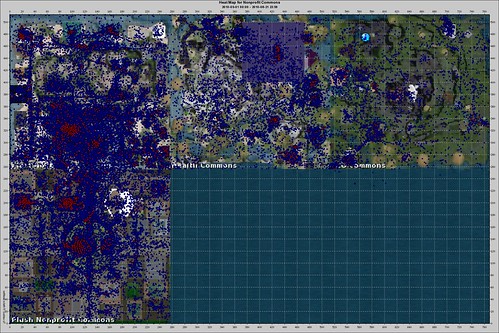Weekly Update from the Nonprofit Commons
Events this week:
The new and improved TechSoup.org site is live!
Check it out and let us know any feedback you have. http://ow.ly/2Dy2n
8:30AM Friday meeting at Plush Nonprofit Commons Amphitheatre
Join us this FRIDAY AM http://bit.ly/nonprofitcommons
Weekly Networking Event:
Wharf Ratz, Aloft every Tues., 8PM SLT
http://slurl.com/secondlife/Aloft%20Nonprofit%20Commons/162/236/2
The next Online Community Managers Meetup in San Francisco will also be available in Second Life!
Don’t miss guest speaker, Randy Farmer, creator of the first virtual world, speaking on reputation systems.
Join us live September 22 at 7PM http://www.meetup.com/octribe/calendar/14233243/
Last week at the NPC:
Ellie Brewster came to share the Women’s Virtual Community Project:
http://people.cohums.ohio-state.edu/collingwood7/minerva/events.html
Events for 2010-2011 will be announced on 9/15 for inworld classes and events.
In the meeting we discussed Heat Maps, metrics and visits to NPC, how we can look at engagement on our sims and where people flow through and stay involved.
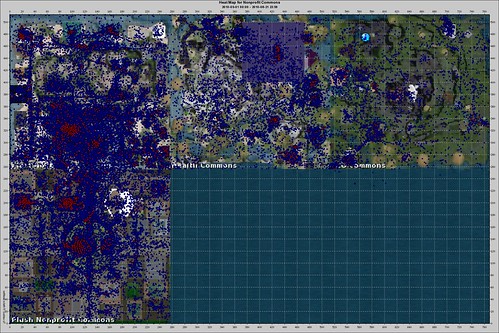
This is one example of a heat map at NPC from the Summer of 2010. We can get a good glimpse of the walkways and main traffic patterns (typically walking along designated paths around event/common areas) and see what offices are most popular for visits.
We discussed where people leave from and arrive to (typically advertised spaces and event spaces) and also looked at the demographics of our visitors by country – 22 countries involved in NPC this summer.
We have a handful of tenants and guests who have been to the commons hundreds of times, most come for a visit every 1-7 days. We will contact tenants who have not been back in the last few months to encourage return visits and online organizing at NPC. Evonne (In Kenzo) will work with Parhelion Parou, Buffy Beale, Brena Benoir, Ninlil, Kali & YOU to make sure that pathways and public spaces are easy to navigate as we find interesting ways to spotlight NPC. Ideas are welcome.
Ninlil Xentiltat followed up brainstorming about how to better provide services in this community. Do you have a suggestion to add? Email nonprofitcommons@techsoup.org or start a conversation online. If you want to volunteer or find a volunteer to help you with a specific endeavor, visit our wiki page: http://npsl.wiki.techsoup.org/volunteers and find Ninlil inworld.
More on Statistics, Insights & Engagement
We are processing the insights on our primary social media sites: YouTube, Facebook, Twitter, Second Life & Google. We are finding that there are over 300 of you who are active here with 339 “likes” on Facebook. On average 50+ of you are actively engaging with us on Facebook. On Twitter we have 780 followers! In 2010 the TechSoupVideo YouTube pages are getting the highest traffic on our Second Life-related videos and machinima.
Here’s our Facebook page demographics for age and country/languages:

Reminder: Submit your Projects to the FACT Social Justice Challenge at NetSquared
The French American Charitable Trust (FACT) and NetSquared are pleased to announce the second annual FACT Social Justice Awards. Submissions are now open for your innovative Projects that leverage web and/or mobile technologies to foster collaboration around social justice issues. Learn more about the Challenge and how to participate here: http://netsquared.org/challenges/fact-social-justice-2010
TechSoup Talks! Webinars take place on September 21 and 30.
Inworld we share these links to our community sites:
Nonprofit Commons blog
http://www.nonprofitcommons.org/
LinkedIn:
http://linkd.in/NonprofitCommons
Thank you for your contributions to the Nonprofit Commons! Stay in touch: nonprofitcommons@techsoup.org
~In Kenzo, Nonprofit Commons Scribe~
Written by: InKenzo